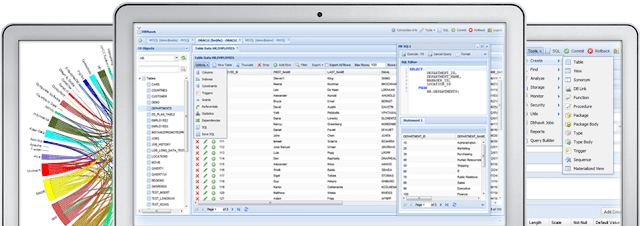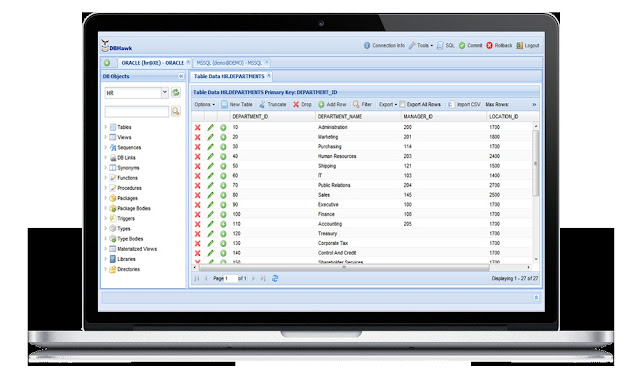PowerPoint used to be the go-to program for presentations and reporting, but it has become inefficient especially in the most demanding situations. The lack of interactivity, the software’s linear build, and the absence of options to share information have made PowerPoint impractical for the modern and more demanding workplace. In that case, you may need to consider switching to a more advanced method, such as dashboard reporting, which is more accessible and flexible. In fact, with dashboard reporting, you should be able to access your data through desktops, mobile devices, and laptops through a web browser and an internet connection. Here are reasons why you need to switch to dashboard reporting soon:
- You have a lot of data to process and report quickly – It takes a lot of time to make PowerPoint presentations. With dashboard reporting, you can conduct your reports in real-time, while giving your audience the ability to interact with you. Dashboards let you re-plot datasets and transition between any graph or chart in real-time, too.
- It is easier to share data – Dashboard reporting offers easier access to data, even if you need to do so with different departments remotely. You and your colleagues can easily collaborate, so you can make informed decisions, boost productivity, and come up with better ideas.
- It gives you all the data that you need on the spot – It can take a long time to do SQL queries and export the results to a PowerPoint presentation. SQL query builders let you drag or drop information, filter data, export or import databases, and produce the results you want in just a few clicks.
- You do not have to be a pro to use it – Dashboard reporting tools like web-based client tools have an intuitive user interface, which makes them easier to use, even if you are not an IT expert.