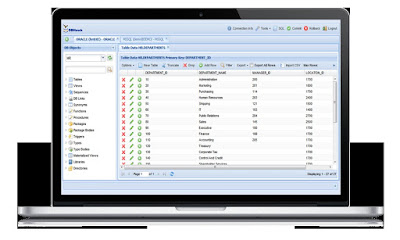Managing MongoDB should be easier with advanced tools that do not require you to install anything on your computers. MongoDB is one of the commonly used open source databases that uses a document-oriented data model. Hence, instead of having rows and tables that are typical of relational databases, MongoDB’s architecture consists of documents and collections. This is one of the most important things you should keep in mind when choosing or using MongoDB tools. Apart from that, be sure to consider the following factors while using MongoDB tools:
• Make sure it is web-based – A leading MongoDB tool can be accessed directly from your browser. Hence, there is no need to install software on every computer, and you can access your database anywhere at any time, even when you have to work remotely.
• Make sure it is a flexible platform – The best MongoDB tools can help you be productive by enabling you to perform many different tasks from a single platform. Look for tools that can let you browse and query documents and databases from a web browser. Web-based platforms should let you query documents using a drag and drop query builder. Consider a tool that comes with online JSON data viewer, Mongo DB Shell, MongoDB data editor, and the online GridFS.
• Make the most of the intuitive GUI – You can view and browse full MongoDB collections and databases from the GUI. Pagination makes it easier to display and view large collections. You should be able to add a new document, drop or rename a document, apply paginations to view the details of a document, and apply filter criteria, too.
• Everything you need is in one place – Advanced MongoDB tools provide online access to on premise and cloud-hosted databases, and you can use the web SQL reporting tools that can generate data visualization, dashboards, and reports. Likewise, it provides centralized database auditing and security capabilities, so it is easier to monitor all logins and logouts, and audit activities from a single screen.