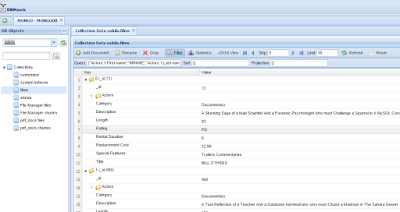Your organization can produce a lot of data daily, and it makes good
sense to protect it at all costs. Without proper database security and
auditing, your organization could be at risk of data loss, which can be caused
by operator error, hardware failure, or theft. High-end database auditing and
security solutions provide a smarter way to monitor users and database
operations. Reliable database security and auditing aims to control the
security of information to protect the integrity, confidentiality, and availability
of all databases.
Keep in mind that database systems are constantly at risk for security
issues and breaches. Without the right security and auditing solution, you
could be unknowingly letting hackers and attackers see your most critical business
data or information about your organization. Effective database security and
auditing platforms should be able to monitor help you manage other security
risks, such as malware, corrupt data, loss of data, and a buggy program.
Malware can enter your database and enable attackers or third-party users to
access the database to damage or delete your programs and personal or
proprietary data, and cause important information to be disclosed or leaked to
unauthorized individuals.
Some types of malware may deny access to the database, interrupt your
work process, cause downtime in your productivity, and attack other databases. Database security and auditing should be able to protect data integrity by
enabling you to monitor invalid data commands and the processes involved in
system administration. Auditing your database is an important aspect of
database security, as it lets you track SQL activities and database access
securely. It may help find design flaws and programming bugs that could make
your database vulnerable to data corruption, loss, and performance degradation.
Database security and auditing does not have to be challenging and
time-consuming when you have a centralized tool that can let you do both. The
best database security platforms come with an intuitive and web-based user
interface to enable auditors and database managers to easily perform their
duties from a browser. Consider a platform that can work with any database
software like MySQL, SAP HANA, Oracle, SQL Server, PostgreSQL, Teradata, and
Netezza.