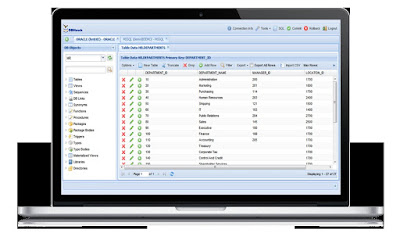PostgreSQL is a one of the most commonly used database platforms for
users who prefer a system that is flexible and cost-effective. It’s probably because this open source
object-relational database management system can run on various popular
platforms such as Windows, Mac OS, Unix, and Linux. It also supports audio,
text, images and video, as well as programming interfaces like Java, C and C++,
Ruby, Python, and Perl. If you own a PostgreSQL and you want to make the most
of it and build reports through it, then you should use a PostgreSQL query
builder.
When looking for a query builder, you may want to choose a web-based
version that is accessible from any browser. Also, if you want to make
developing databases and conducting SQL analytics a lot easier, choose a
builder that is intuitive and rich in features. A PostgreSQL
query builder should make
building SQL reports fairly easy. However, it is important to use the right
one. An online query builder is flexible and versatile and will work on various
operating systems with any updated browser. With its help, you can construct
complex SQL queries or SQL select statements just by dragging and dropping any
database table from the schema browser to the query builder.
The best PostgreSQL query builder would have a dedicated preview window that would allow you to explore
data even as you build SQL queries. Building dashboards and visualizing data,
reports, and charts will also be more convenient for you with the use of an
advanced web-based query builder. You have the option to build and share
reports securely and easily with other users directly from the platform.
You can expect a visual Postgresql
query builder to allow you to open as many query tabs as you’d like and work on different
builders all at the same time. You may also be shown live data preview as you
build your queries, which would allow you to apply filter or various conditions
on the data preview window.