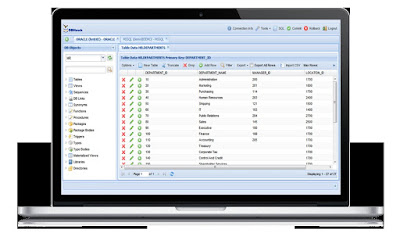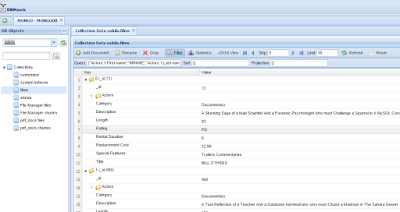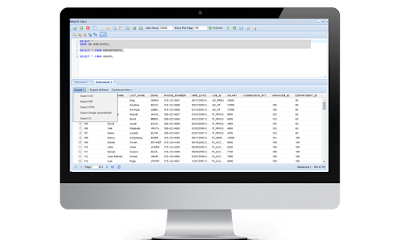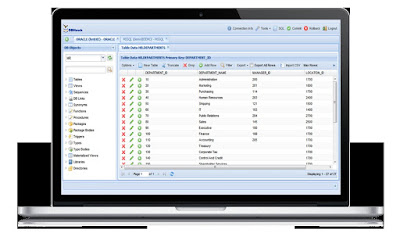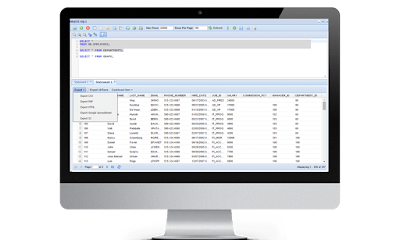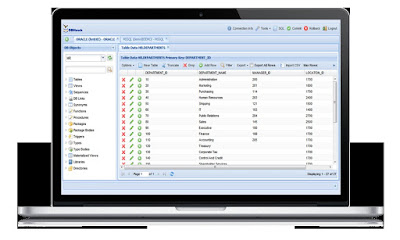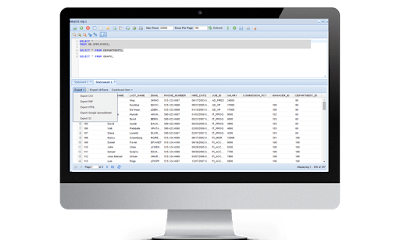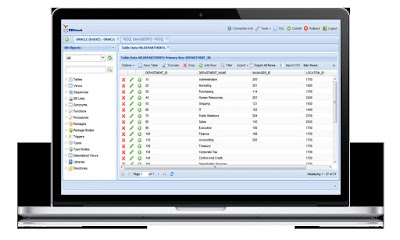Auditing
is a core component of database compliance and security protocols and is
usually accepted as a critical step in the overall management of IT operations.
Information ranging from trade secrets to financial parameters and even private
data end up getting stored on business servers. And in a data-centric working
environment, databases need active monitoring and control to ensure that
critical business information doesn’t end up being misused, leaked, messed-up
or worse, stolen. The presence of multiple stakeholders in a database can also
generate usage redundancies and fallacies that need to chased down and
corrected. In short, a business needs to track database alterations with robust
and reliable database auditing tools.
Organizations
that hold sensitive data need to manage effective compliance with various
corporate governance laws and data sharing protocols like HIPPA (Health
Insurance Portability and Accountability Act), SOX(Sarbanes-Oxley), GLBA(Gramm-Leach-Bliley)
regulations, EUDPD(European Union Data Protection Directive) and PCI(Payment
Card Industry) compliance initiatives. The compliance protocols and data
protection parameters that these laws and directives demand aren’t easy for
database admins and IT managers to handle, especially with existing issues that
arise in a database environment on a daily basis. Database auditing tools help
manage these compliance requirements while ensuring that the integrity and
sanctity of information is maintained with options such as user management,
authentication, segregation of duties, access control and auditing.
Maintenance
of user logs and activity history is important as it helps track down the
source of any discrepancy that might be arising in a database. These tools also
help channelize user activity through a single server, thereby ensuring that
admins can concentrate more on server security and less on protecting multiple
user machines. These tools are capable of functioning with a wide variety of
database environments like Oracle, SQL Server, MySQL, PostgreSQL, Netezza,
Teradata and SAP HANA, among others.
This
is what makes database auditing tools such an invaluable asset for a business
enterprise.