MongoDB may be helpful to your database
management, but it can be restrictive if you want more flexibility in the way
you manage databases. In that case, you will need online MongoDB tools that can run on conventional
platforms like Mac, Linux, and Windows. Online MongoDB tools are web-based, so you need your browser to access
the database. This can be ideal if want to work using any machine, since all
you have to do is load the web-based GUI to browse and query full MongoDB
documents and databases. Some of the best tools come with online versions of
JSON data viewer, MongoDB Shell, GridFS, and the data editor. Here are the
things you need to know about these tools:
- Collection and database browser – MongoDB tools are designed to boost your efficiency and productivity, so they come with a GUI that lets you browse and view collections and databases. The tool uses MongoDB’s pagination to show large collections. Use the tool to add a new document, drop or rename a document, apply paginations, or apply filter criteria.
- Data editor – Use MongoDB tools to browse documents, edit existing values, or expand full view. You can add new values or edit existing ones, insert a new document, remove field, or insert key-value with a few simple clicks.
- MongoDB Shell – Use this tool to update or query data, and perform administrative actions. It lets you load as many shells as required for conducting many operations, or run multiple command statements.
- Query builder – Using an intuitive query builder, you can drag and drop collections into the query editor and assign various filter criteria on collections to make it easier to view results. It supports different conditions and lets you apply multiple query criteria, sort data conditions, and query projections.
- GridFS – Use this MongoDB tool to retrieve or store large files, and view, search, and filter them as needed.
- JSON data viewer – One of the most
important MongoDB tools is
the JSON data viewer, which lets you expand the document collection data
to view all data in it.
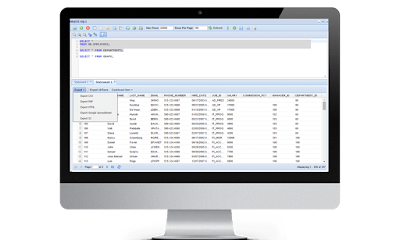
No comments:
Post a Comment