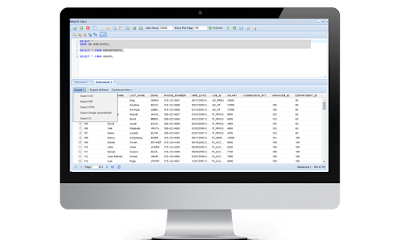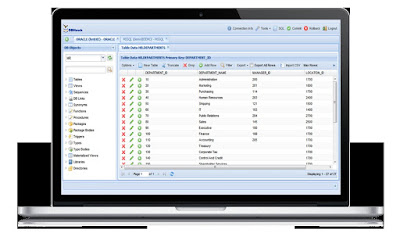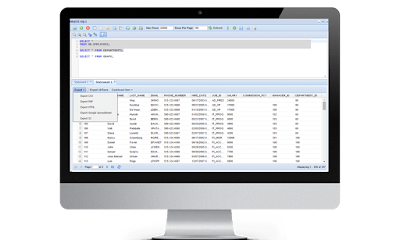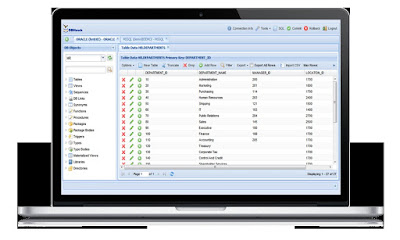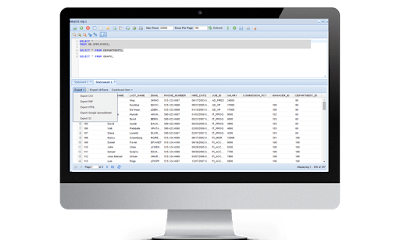An online
SQL server editor can ease the burden and challenges associated with
managing an SQL database. An advanced SQL query editor lets you edit, build,
and run SQL queries online from a feature-rich and intuitive browser-based
interface. This way, you can boost your efficiency and productivity, even if
you lack IT expertise. It is completely based online and it can be loaded in
your browser on any operating system (i.e. Linux, Mac, and Windows), so you do
not have to worry about installing software or any application on every machine
in your workplace.
The online
SQL server editor lets you perform the basic functions, like executing
SQL queries and running INSERT, DELETE, UPDATE, and SELECT statements. The same
platform lets you terminate long-running queries, open multiple windows to edit
SQL, and open table select statements into the editor simply with a few clicks.
The intuitive query editor lets you upload saved queries or save SQL queries,
too.
The platform lets you perform advanced
actions, like executing multiple SQL queries. Run multiple select statements
and leave it to the editor to execute them and display the results in multiple
tabs. If you are running multiple UPDATE or INSERT statements, the editor will
show the progress for each. In case there is an error, the other statements
will continue to run. With an online SQL
server editor, you can view how a query was executed or how it will
be executed through the query plan and SQL server execution plans.
A high-end online SQL server editor can format SQL statements to make certain
aspects distinct and easier to identify. A history viewer lets you keep track
of the SQL history of every user. You can allow users to upload SQL from their
local file system into the query editor, or save SQL and download them locally.
Likewise, the SQL server editor lets you upload and run SQL in the background,
export results, build charts, and group data online.
Blog Source URL: https://www.datasparc.com/learn-how-online-sql-server-editor-works/